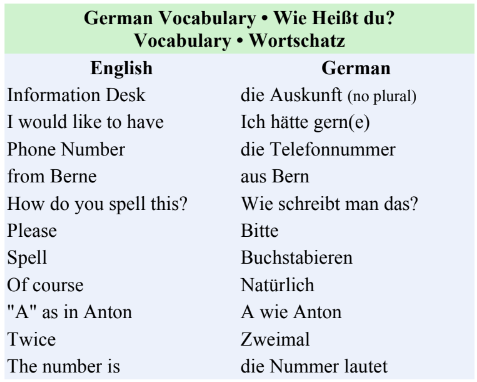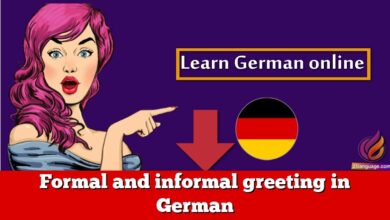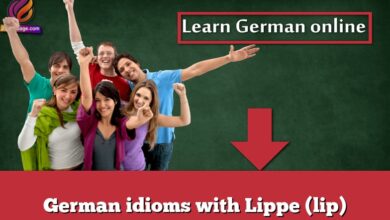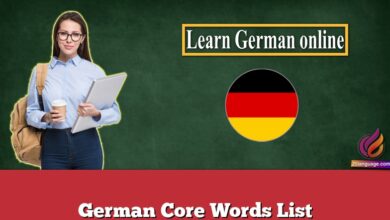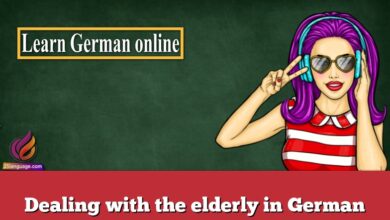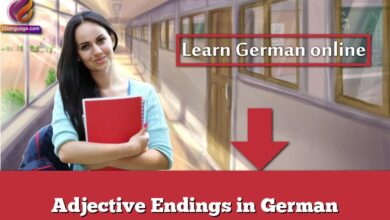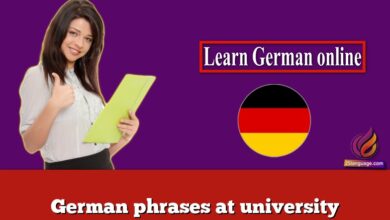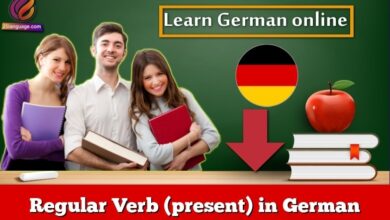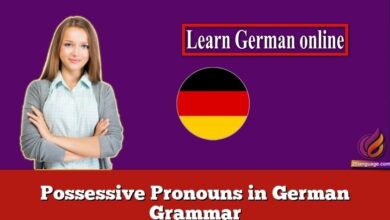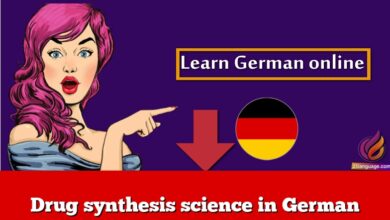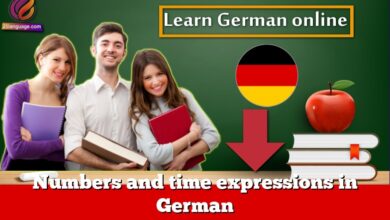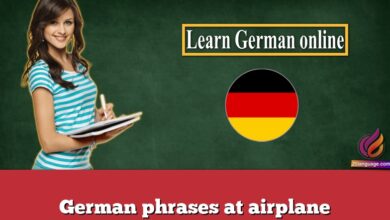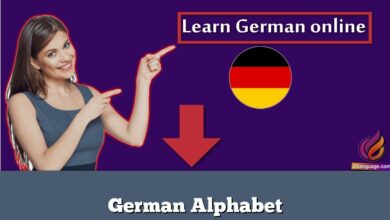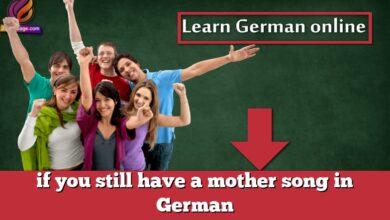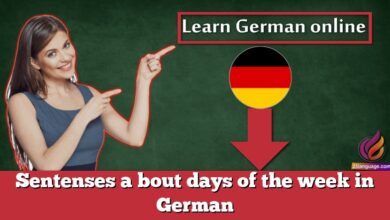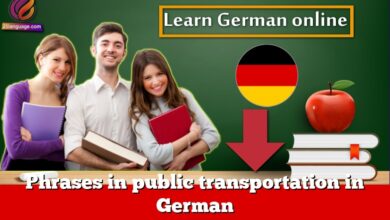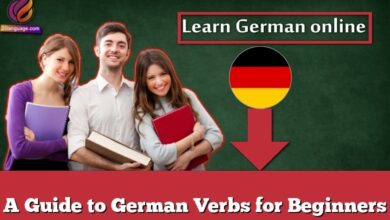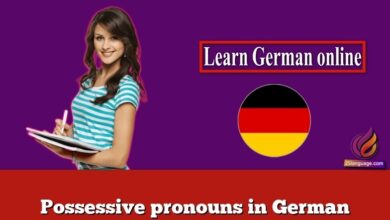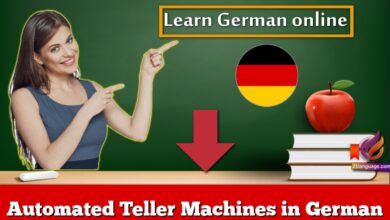Learn with us The German Alphabet

The German Alphabet
In this lesson , you will learn with us the German Alphabet and how can you pronounce the letters in a proper way , with some important notes . Look at the table below :
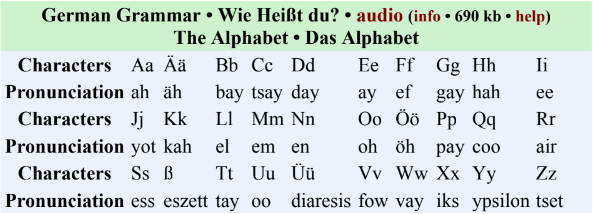
You found The 26 letters in both German and English above . One other letter, ß (the eszett ‘ess-tset’) is used for (voiceless) ‘s’. It is used in case two s’s (ss) or when a single s can’t be used : between vowels or in the end of words when the preceding vowel is long . Example : “der Fluss” (short u, English river) , but “der Fuß” (long u, English foot) . Note that the eszett is not used in Switzerland . You always write double s instead , even after long vowels . Therefore you write “Fluss” and “Fuss”.
Another difference between German and English is the umlaut . The vowels a , o , and u can take an umlaut (double dots above) , becoming ä , ö , and ü . The umlaut changes the sound of the vowel .
Notes :
- You can use the umlauts even when spelling . Common words used to clarify a given letter are Ärger (anger), Ökonom (economist) and Übermut (high spirits) . To say “umlaut” after the letter is an English custom you can use when spelling German words in English.
- In writing, the umlauts are sometimes substituted with the vowel plus e, i.e ae, oe and ue . You find this in names as Goethe or in crosswords , but you don’t use it in normal texts (Goethe is an exception to the rules governing umlauts, always written with “oe”). However, if you have no way to type umlauts you must use vowel-plus-e.
- In most search engines and online dictionaries , a vowel with umlaut can enter as either the simple vowel or in vowel-plus-e form. For example, if you wish to find “Ärger” you may enter any of the following three search strings: “ärger”, “aerger”, “arger” (the last is incorrect writing, and actually means something different! (“arg”=very bad/grim, “arger”= “grimmer”) .
To create the special umlaut and esszet characters on an english keyboard, you can use your numeric keypad with the Alt key .
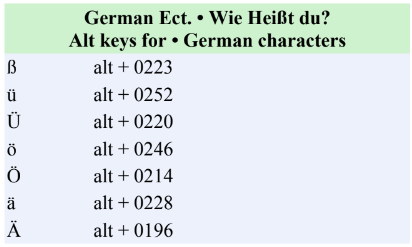
If you use Mac OS X these will work only if you choose “Unicode” keyboard layout , but you can add umlauts with option-u and the ß with option-S .
Spell the following please :
Look at this short phone conversation . Try to read it aloud . You can find the translation of words and phrases below the text :
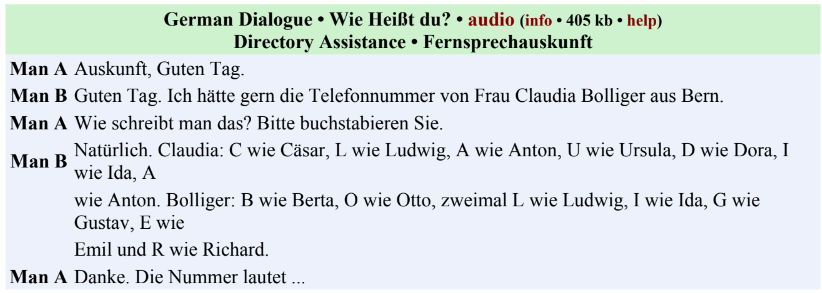
Vocabulary and Phrases (from above) :